Launching AR experiences
iOS Browser Considerations
iOS users can reach the Variant Launch viewer in a number of ways.
Safari
When launching in standard Safari session, the user will see the App Clip Launch Card configured for the experience pop up:
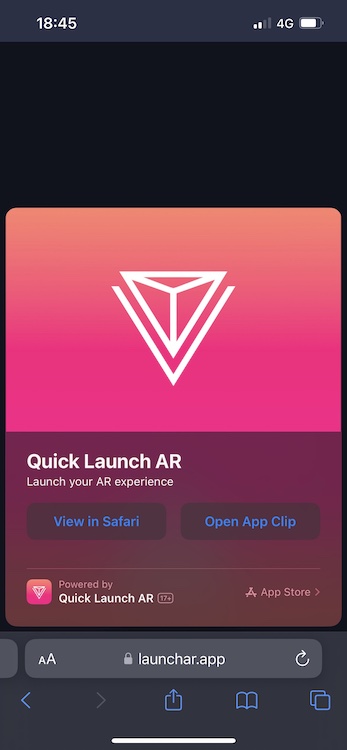
By tapping 'Open App Clip', the URL you specified will open in the Variant Launch viewer. If the user accidentally hits 'View in Safari', the Launch Card will transform into a top-banner, and the Launch page will encourage the user to tap the banner to open the Variant Launch viewer.
Safari Private & browsers without App Clip support
App Clip Launch Card do not show up on Private sessions, so we instead encourage the user to tap and hold a button to launch the App Clip directly, or copy & paste the URL into a standard Safari session.